Layouts
Layouts are used to provide a reusable HTML structure for pages. They allow you to define a common layout that can be inherited by multiple pages.
Creating Layouts
Creating a layout for your application is as simple as creating a .html file inside of the layouts directory. Here is an example layout:
<!DOCTYPE html>
<html lang="en">
<head>
<meta charset="UTF-8">
<meta name="viewport" content="width=device-width, initial-scale=1.0">
<title>{title}</title>
<link rel="icon" type="image/x-icon" href="/assets/images/favicon.png">
{tailwindcss}
</head>
<body>
{slot}
<script src="/assets/js/main.js"></script>
</body>
</html>
A layout is an HTML structure that can be used within any page by using the <layout></layout> tag. Anything inside the layout tags will be rendered in place of the {slot} shortcode.
Using Layouts
Any page inside the pages directory can utilize any layout. For instance, let's say that we had a page located at pages/about.html with the following contents:
<layout src="main.html" title="About Us">
<h1>About Us</h1>
<p>Here is some info about us</p>
</layout>
Inside of the layout tags we add a src of main.html, which will load a layout located at layouts/main.html. When this about page gets rendered it will have the following HTML output:
<!DOCTYPE html>
<html lang="en">
<head>
<meta charset="UTF-8">
<meta name="viewport" content="width=device-width, initial-scale=1.0">
<title>About Us</title>
<link rel="icon" type="image/x-icon" href="/assets/images/favicon.png">
<!-- TailwindCSS Classes -->
</head>
<body>
<h1>About Us</h1>
<p>Here is some info about us</p>
<script src="/assets/js/main.js"></script>
</body>
</html>
You've probably also noticed the
titleattribute in the layout tags. Let's cover that next.
Layout Variables
When you utilize a <layout> from inside a page, you can pass it any set of attributes like title, description, and any other value you want to reference as a variable inside the layout. If we used a layout inside of a page that looked like this:
<layout src="post.html" title="Title" description="my description">
...
</layout>
Then, inside of that post.html layout file you can retrieve those values by referencing the attributes inside of {} curly braces. So, if you want to output the value from the title* attribute you would use {title} or to get the description you would use {description}.
You can make use of any number of attributes you would like and reference them inside of your layout.
Conclusion
Layouts make it really simple for multiple pages to inherit a similar layout. It also gives you the ability to have different layouts for different parts of your website.