Getting Started
Static is a static site generator you're going to love. Here's the spiel:
- Static is easy.
- HTML is easy.
- Yet, somehow we lost the art of crafting simple HTML websites
Static is going to help you rediscover your joy and excitement for building HTML websites.
Why Static
Most Static Site Generators (SSG's) are overkill and packed with unnecessary complexities. These complexities have frequently led to frustration, anger, and a strong desire to set fire to the office 🔥
Generating static websites can be simple and enjoyable again without the need for bloated frameworks and complicated configs. Check out a few of the key features below.
Key Features
Page-Based Routing
Static uses a simple page-based routing system where each route is mapped to a file inside of the pages directory. With a structure like this:
Your new site will have the following routes available:
Layouts
Design layouts that multiple pages can utilize.
<!DOCTYPE html>
<html lang="en">
<head>
<meta charset="UTF-8">
<meta name="viewport" content="width=device-width, initial-scale=1.0">
<title>{title}</title>
</head>
<body>
{slot}
</body>
</html>
Then, use it in any page.
<layout title="Radical Righteousness" src="main.html">
<h1>🏄♂️ Totally Tubuloso Website</h1>
</layout>
Includes
Create re-usable HTML partials with the <include> tag. Specify the HTML file with the src attribute.
<layout title="Behind the Scenes!" src="main.html">
<include src="about-header.html"></include>
<include src="about-copy.html"></include>
</layout>
Start your first site
Getting started with Static is super easy. The first thing that you'll want to do is install the Static CLI command globally. Make sure you have the pre-requisites installed, and then inside of your command line you can run:
Now that you have the Static CLI command installed you can create a new static website by running:
You can run this command from any directory and it will create a new website inside of the folder-name that you specified.
Boom 💥 That's it you're now ready to start building your next masterpeice.